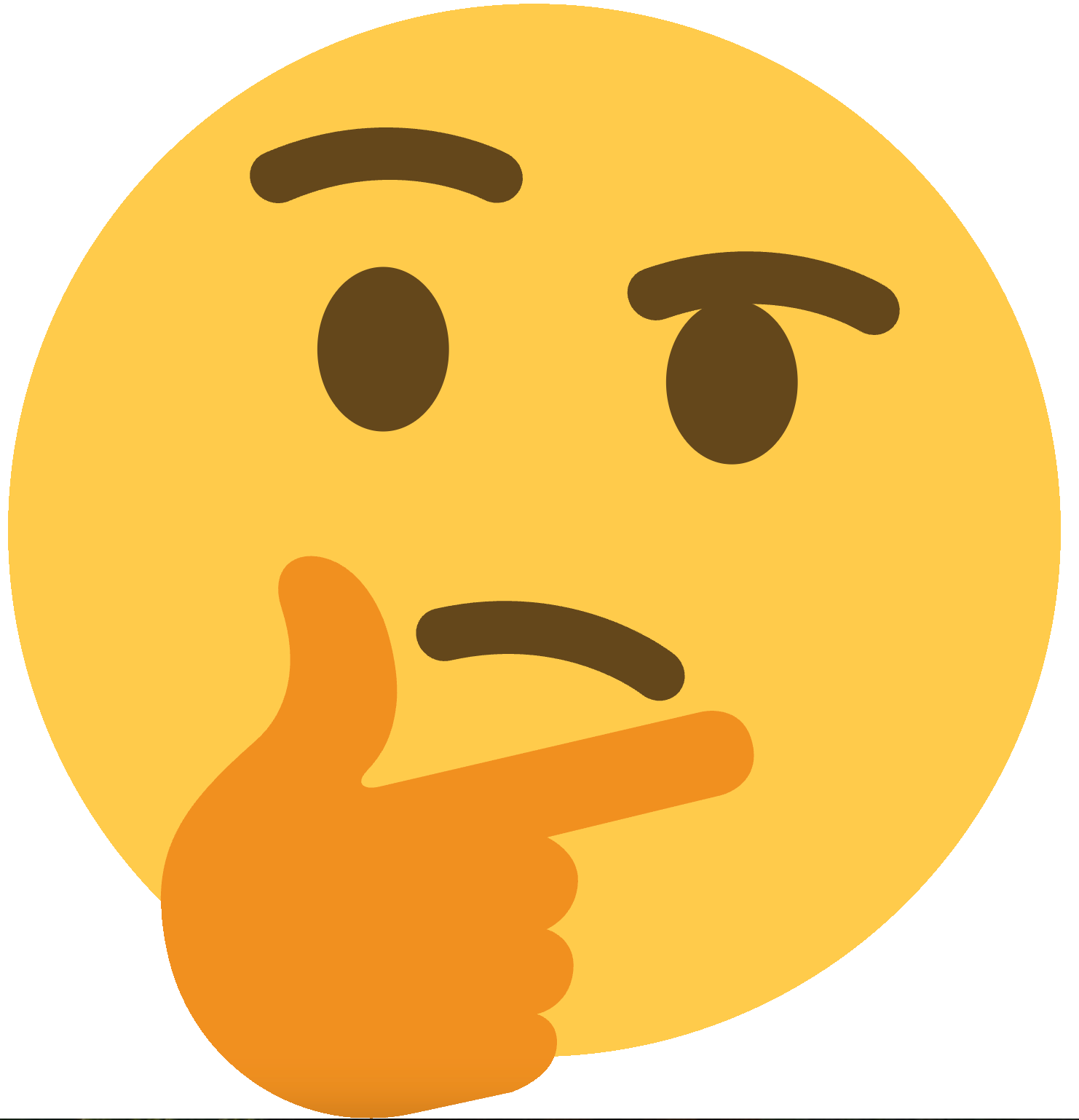Appearance
Pinia
What is Pinia?
Pinia is recommended state management library for Vue applications. It offers a simpler, more intuitive, and robust API that leverages modern Vue features like the Composition API and TypeScript.
While it's possible to manage simple global state using basic Composition API features like reactive({}) and export, this approach quickly becomes difficult to maintain in larger applications. It lacks features crucial for development productivity and application robustness, such as devtools integration, hot module replacement, testing support, and particularly, strong type inference and Server-Side Rendering (SSR) compatibility, which can expose applications to hydration mismatches and security vulnerabilities.
Pinia addresses these challenges by providing a structured and feature-rich solution for managing shared state across components and pages effectively.
The official documentation beautifully summarizes its benefits:
Pinia is a store library for Vue, it allows you to share a state across components/pages. If you are familiar with the Composition API, you might be thinking you can already share a global state with a simple export const state = reactive({}). This is true for single page applications but exposes your application to security vulnerabilities if it is server side rendered. But even in small single page applications, you get a lot from using Pinia:
- Testing utilities
- Plugins: extend Pinia features with plugins
- Proper TypeScript support or autocompletion for JS users
- Server Side Rendering support
- Devtools support
- A timeline to track actions and mutations
- Stores appear in components where they are used
- Time travel and easier debugging
- Hot module replacement
- Modify your stores without reloading your page
- Keep any existing state while developing
What This Document Covers
This document aims to deepen your understanding of Pinia by exploring its core mechanisms through a simplified implementation. Among the many features Pinia provides, we will specifically focus on demonstrating the principles behind two key aspects highlighted in the official documentation:
- Pinia global state management mechanisms: How does pinia work?
- Proper TypeScript support or autocompletion for JS users: Understanding how Pinia enables strong type inference and provides excellent developer experience through type checking and autocompletion.
By dissecting and rebuilding simplified versions of Pinia's core logic related to these features, you will gain valuable insights into its design and implementation.
caution: This document doesn't provide HMR and devtools core mechanisms. If your application works on the vite runtime, you don't need to impmenet HMR feature.
Intended Audience
This document is for you if you are:
- Interested in learning more about Pinia, Vue.js, or TypeScript.
- Curious about the internal workings of open-source libraries.
- Looking to understand state management patterns beyond basic examples.